I recently wrote an article about removing Storyboards constraints programmatically. When you do that, you’ll often also want to replace the removed constraints with new ones: you can do that – programmatically as well – by using the addConstraint method, which allows to set one or more constraints between any two UIView items.
Let’s see some example by taking a standard UIButton item as the first object and its Parent View (or superview, as it is called by Objective-C) as the second one.
How to align an object to its ParentView Center X / Center Y
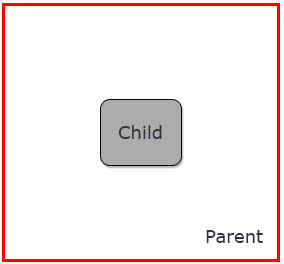
[self.btn.superview addConstraint:[NSLayoutConstraint
constraintWithItem:self.btn.superview
attribute:NSLayoutAttributeCenterX
relatedBy:NSLayoutRelationEqual
toItem:self.btn
attribute:NSLayoutAttributeCenterX
multiplier:1.0
constant:0.0]];
[self.btn.superview addConstraint:[NSLayoutConstraint
constraintWithItem:self.btn.superview
attribute:NSLayoutAttributeCenterY
relatedBy:NSLayoutRelationEqual
toItem:self.btn
attribute:NSLayoutAttributeCenterY
multiplier:1.0
constant:0.0]];
How to align an object to its ParentView Center X / Top Y
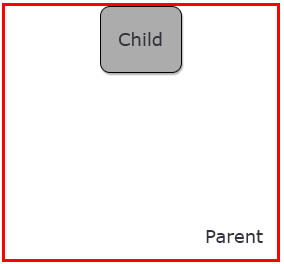
[self.btn.superview addConstraint:[NSLayoutConstraint
constraintWithItem:self.btn.superview
attribute:NSLayoutAttributeCenterX
relatedBy:NSLayoutRelationEqual
toItem:self.btn
attribute:NSLayoutAttributeCenterX
multiplier:1.0
constant:0.0]];
[self.btn.superview addConstraint:[NSLayoutConstraint
constraintWithItem:self.btn.superview
attribute:NSLayoutAttributeTop
relatedBy:NSLayoutRelationEqual
toItem:self.btn
attribute:NSLayoutAttributeTop
multiplier:1.0
constant:0.0]];
Align an object to its ParentView Left X / Top Y
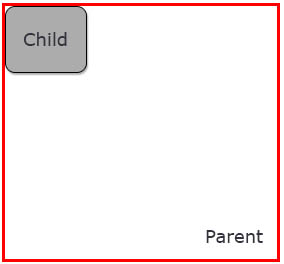
[self.btn.superview addConstraint:[NSLayoutConstraint
constraintWithItem:self.btn.superview
attribute:NSLayoutAttributeLeft
relatedBy:NSLayoutRelationEqual
toItem:self.btn
attribute:NSLayoutAttributeLeft
multiplier:1.0
constant:0.0]];
[self.btn.superview addConstraint:[NSLayoutConstraint
constraintWithItem:self.btn.superview
attribute:NSLayoutAttributeTop
relatedBy:NSLayoutRelationEqual
toItem:self.btn
attribute:NSLayoutAttributeTop
multiplier:1.0
constant:0.0]];
I think you got it.
Happy coding!
The post Objective-C: Programmatically set UIView alignment without using Storyboard appeared first on Ryadel.